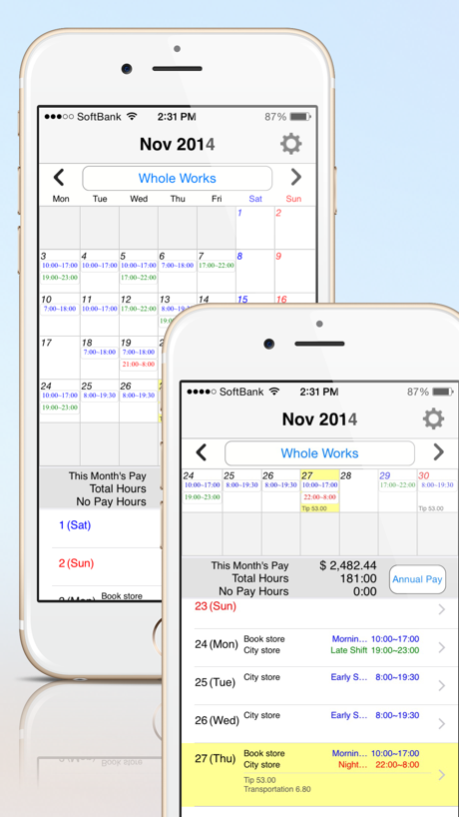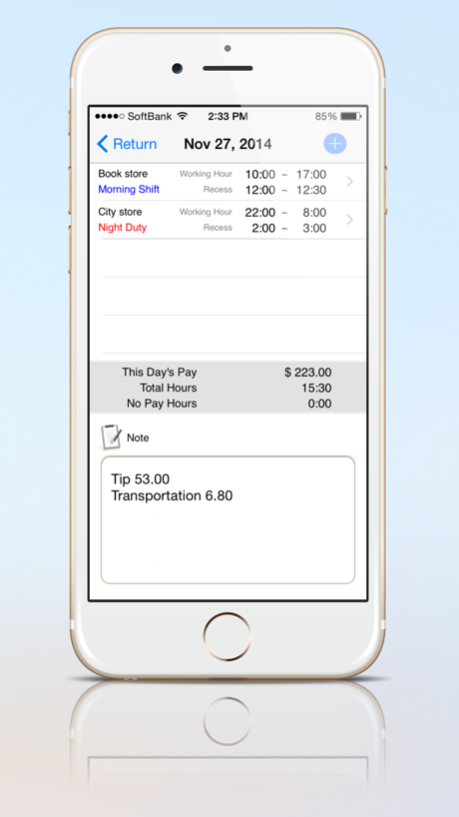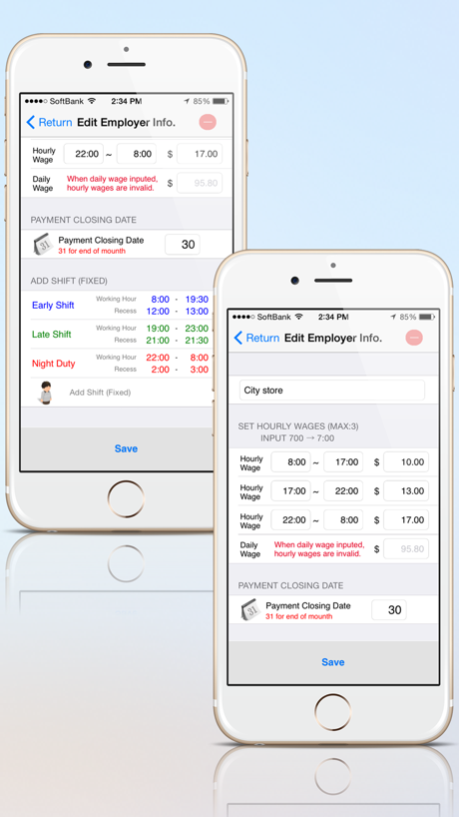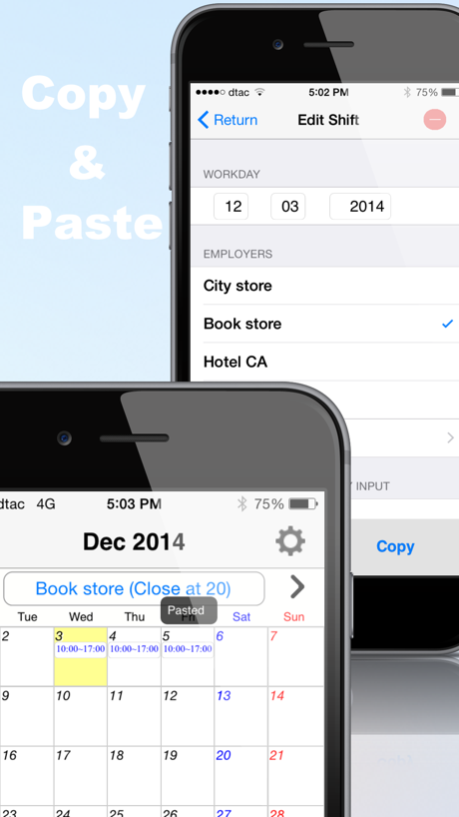Roster Auto payroll 2.2
Continue to app
Free Version
Publisher Description
Automatically calculates the salary just by tapping or entering working hours.
Automatically computes daily, monthly, and annual salaries.
You can also enter multiple workplaces.
You can inform the apple watch with the cooperation of the iphone calendar ON.
(Preview movie. YouTube:Search for "Roster auto payroll")
- Compatible with all sorts of working arrangements:
- Full time / part time / shift / temporary
- Enter a shift schedule first, and you can get the day’s salary just by touching the schedule of the day.
- Ideal tool to record working hours (overtime hours, etc.) for business people.
- You can record reports and event notes daily.
■Functions
- Registration of multiple workplace
-- You can keep records of more than one workplace.
-- You can set up work hours and hourly wage per each workplace.
-- You can set up cutoff dates and display work calendars for different workplaces.
- Payroll calculation
-- By setting time and hourly wage, you can check automatically computed daily, monthly, and yearly salaries.
-- Compatible with daily wages as well.
- Shift table creation
-- You can create as many shift tables as you need for different workplaces.
- Free shift entry
-- You can set hourly wage and time even for daily employment or workplace with fluctuating salary system (e.g. year-end and new-year salary) under one shift table.
- Annual salary
-- It shows the total salary earned in a year.
- Cutoff date
-- You can set cutoff dates for salary calculation per workplace.
- Income and expenditure management
-- By entering the amount of tip income, traveling expense, food costs, etc. of the day, you can get the balance of the day.
- Notes:
-- You can record notes daily.
- Link with iPhone calendar
-- You can enter and edit the schedule linked to iPhone / iPad / iPod Touch standard calendar.
- Alarm
-- The alarm notifies you when the start of your working hours approach
- Link to Google Calendar
By linking the standard calendar with Google Calendar, you can integrate the schedule across PC and other smartphones.
Dec 10, 2016
Version 2.2
This app has been updated by Apple to display the Apple Watch app icon.
fixed some bugs.
About Roster Auto payroll
Roster Auto payroll is a free app for iOS published in the Food & Drink list of apps, part of Home & Hobby.
The company that develops Roster Auto payroll is ISAC Inc.. The latest version released by its developer is 2.2.
To install Roster Auto payroll on your iOS device, just click the green Continue To App button above to start the installation process. The app is listed on our website since 2016-12-10 and was downloaded 2 times. We have already checked if the download link is safe, however for your own protection we recommend that you scan the downloaded app with your antivirus. Your antivirus may detect the Roster Auto payroll as malware if the download link is broken.
How to install Roster Auto payroll on your iOS device:
- Click on the Continue To App button on our website. This will redirect you to the App Store.
- Once the Roster Auto payroll is shown in the iTunes listing of your iOS device, you can start its download and installation. Tap on the GET button to the right of the app to start downloading it.
- If you are not logged-in the iOS appstore app, you'll be prompted for your your Apple ID and/or password.
- After Roster Auto payroll is downloaded, you'll see an INSTALL button to the right. Tap on it to start the actual installation of the iOS app.
- Once installation is finished you can tap on the OPEN button to start it. Its icon will also be added to your device home screen.